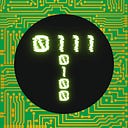Exploring AI Features in the Enhanced Edge Browser
Many Tech YouTubers have showcased tips to remove Edge or you may have seen memes suggesting that Edge is only good for downloading another browser or serving as a PDF viewer. However, that’s no longer the case. Edge has significantly improved, and its integration with AI co-pilot puts it well ahead of its competitors. In this blog post, we will delve into some of the highlighted AI features in the Edge browser that make it an excellent choice for daily use and increase productivity. The entire blog post you are about to read was also generated by Edge using its AI feature, so let’s dive in.
Unveiling CoPilot: The AI Integrated in Edge
CoPilot is the name of the AI integrated in Edge. It harnesses the power of ChatGPT 4 and DALL·E 3 to generate results and images. By simply asking questions, such as about your Channel, AI will swiftly provide answers along with related links and articles. Additionally, you have the flexibility to adjust Edge settings using CoPilot.
Leveraging the Compose Feature for Efficiency
The Compose feature in Edge is particularly beneficial for students or professionals. For instance, by typing “ask for a raise,” AI can craft a professional email based on just three words. Moreover, it offers suggestions for responses based on the assumed reply from the recipient, streamlining the communication process.
Enhancing Creativity with Image Generation Using AI
Edge’s AI feature also caters to creative needs by facilitating image generation. By inputting prompts like “alien riding a horse on the moon,” you can witness AI’s interpretation. Furthermore, you can download the generated images for project use, making it a versatile tool for various endeavors.
Streamlining Content Consumption with Page Summaries
When faced with lengthy articles, Edge’s CoPilot can assist in summarizing the content swiftly. By enabling access to the page, CoPilot can generate a concise summary, saving time and enhancing information consumption. Moreover, the AI functionality in Edge extends to magnifying images, grouping tabs, upscaling videos, and rewriting text efficiently.
Personalized Browser Experience with AI in Edge
Choosing a browser is a subjective decision, driven by personal preferences. However, the AI features embedded in Edge offer a compelling reason to consider it for optimized performance, multitasking capabilities, and increased productivity. If you are intrigued by the potential of an AI-enhanced browser experience, share your thoughts in the comments below.
Stay tuned for more insightful content on browsers and AI technologies. Your support through likes and subscriptions is greatly appreciated for future content endeavors. Thank you for exploring the AI features in the enhanced Edge browser.
To watch full in-depth video do check out : 🌐Quick Overview of Edge A.I Features | Should you use it ?✅ — YouTube